NetLease Go Free quick setup guide
You're about to get ASC 842 and IFRS 16 compliance for free.
Follow the instructions below to learn how to to download the app and start using NetLease Go Free.
If you run into any issues with permissions, reach out to your company NetSuite administrator for assistance.
Step 1:
In your NetSuite account, navigate to Customization > SuiteBundler > Search & Install Bundles using the main menu tabs.
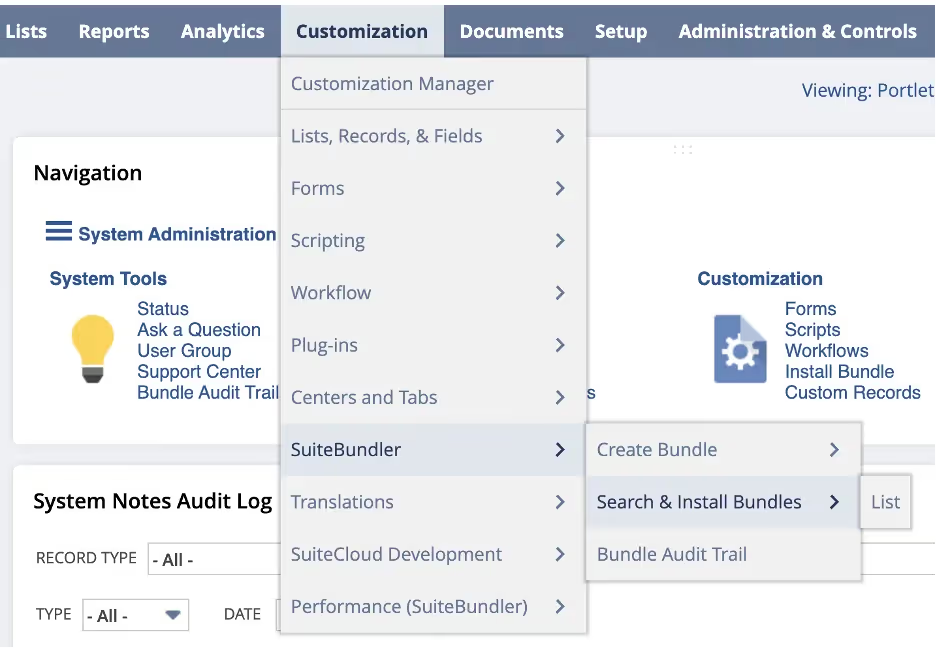
Step 2:
Click on the Search & Install Bundles page. In the Keywords search bar, input the bundle ID 259598, and click the Search button. You will see Netgain | NetLease for Lessees. (NetLease Go is free up to 3 leases).
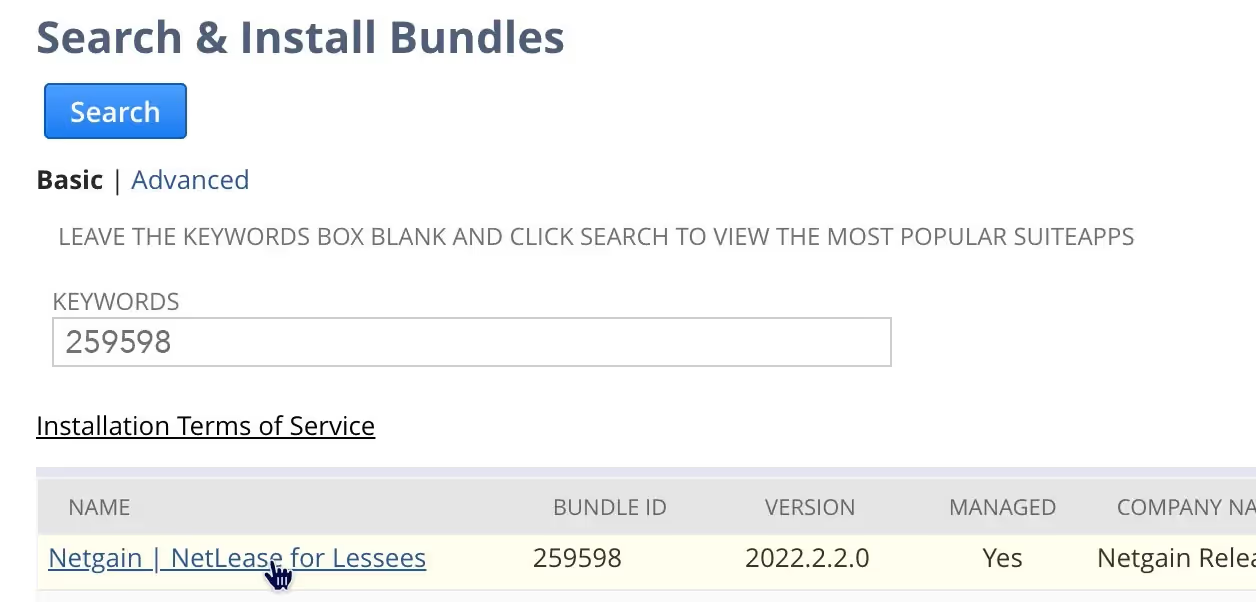
Step 3:
Click on the hyperlinked name Netgain | NetLease for Lessees, where you will be redirected to the main installation page.
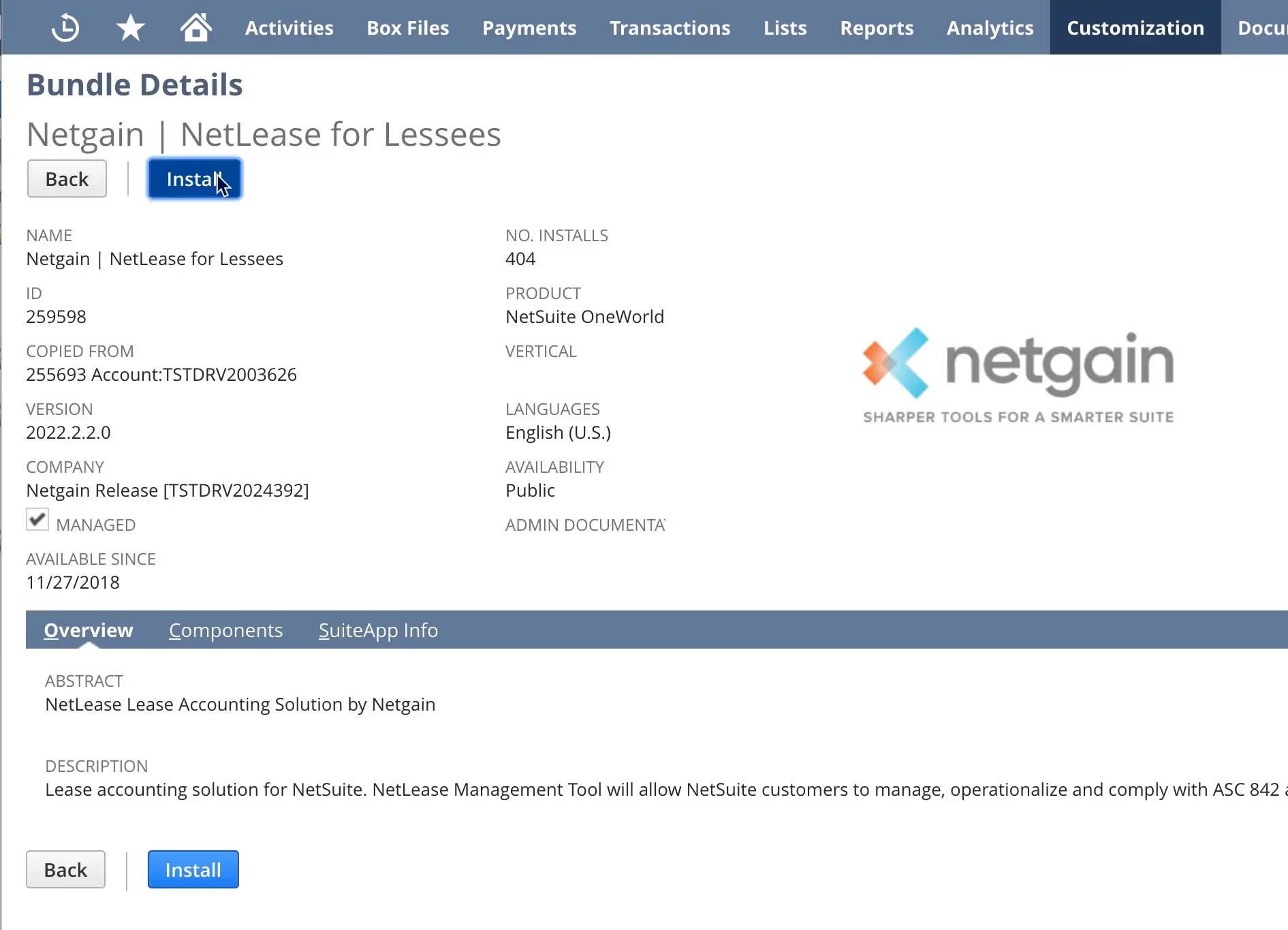
Step 4:
Click the Install button. You will be directed to the Preview Bundle Install page. Click the Install Bundle button.
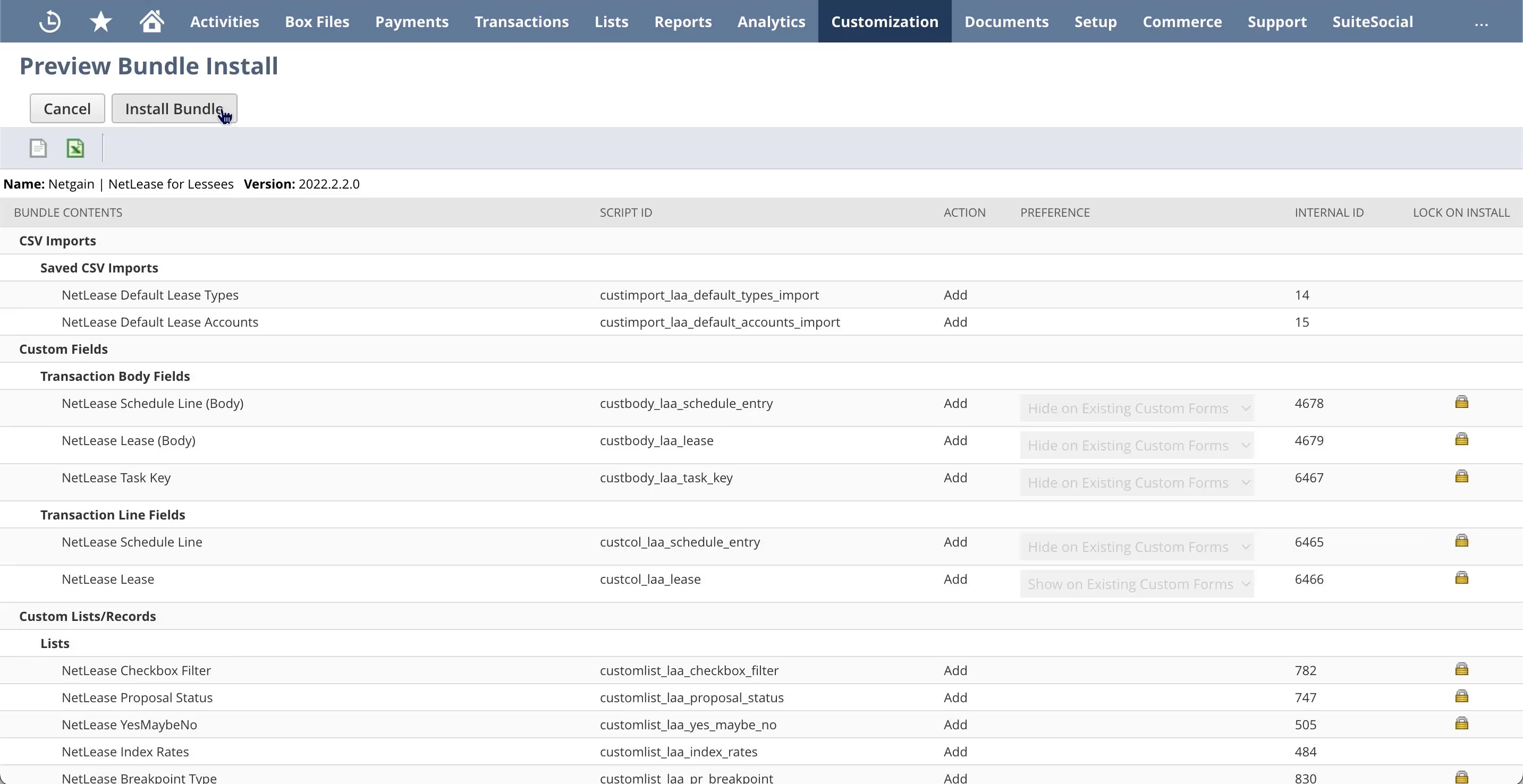
Step 5:
Click OK on the following box, and you will be redirected to the list of installed bundles in your account. You will see NetLease installing.
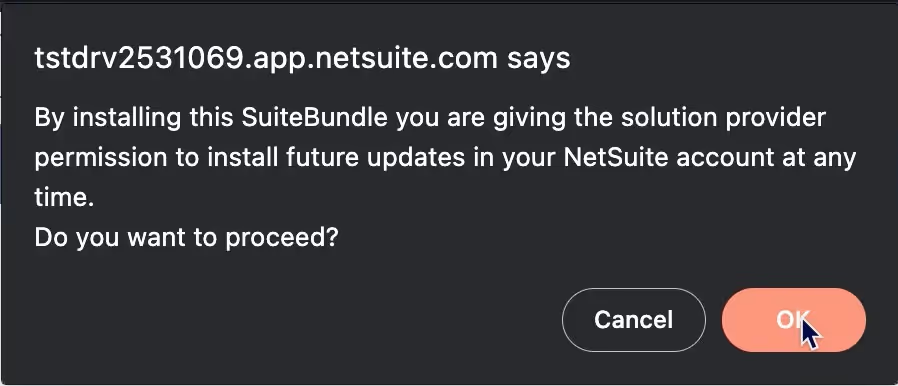
Step 6:
Once NetLease is installed, you will need to grant your team access. NetLease will create a specific role with access to the software. In your NetSuite account, go to the employee’s page > Edit > Access > Type “NetLeaseGo” in the Roles box and select the new role > Add.

Step 7:
The team member should now see a role called NetLeaseGo Administrator when they log into NetSuite. Select this role to access the lease management software.
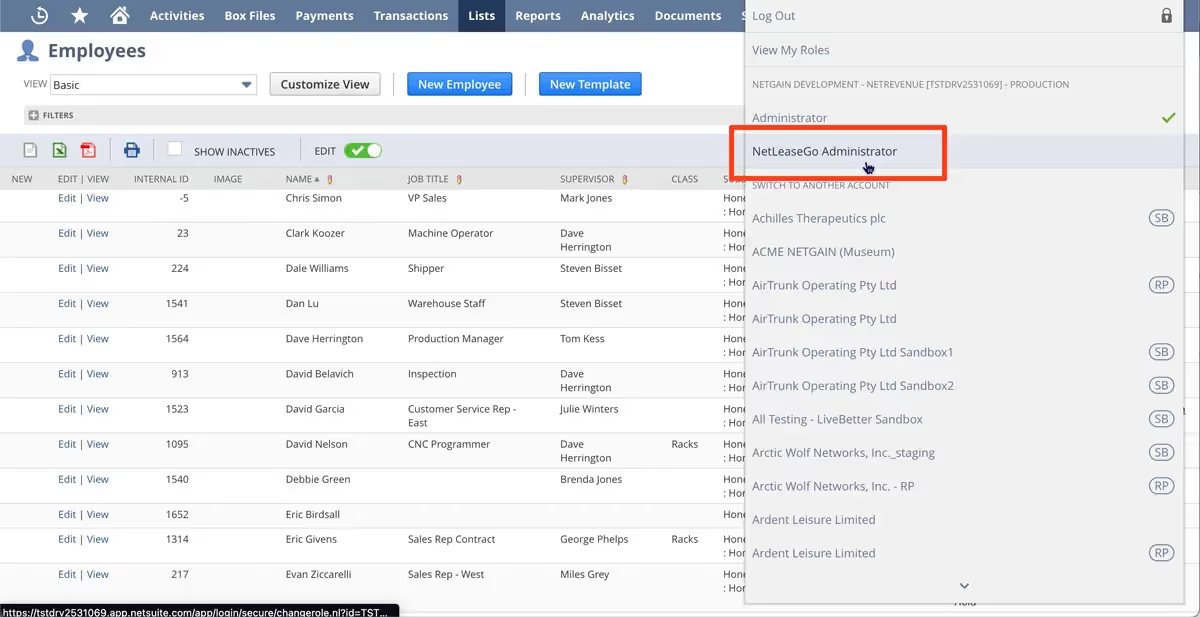
Step 8:
Sign up for our Knowledge Base to learn tips and tricks for navigating NetLease Go Free. Click here to go to our customers-only Support and Knowledge Base registration page.
Additional functionality can be unlocked through a simple upgrade and credit card payment.
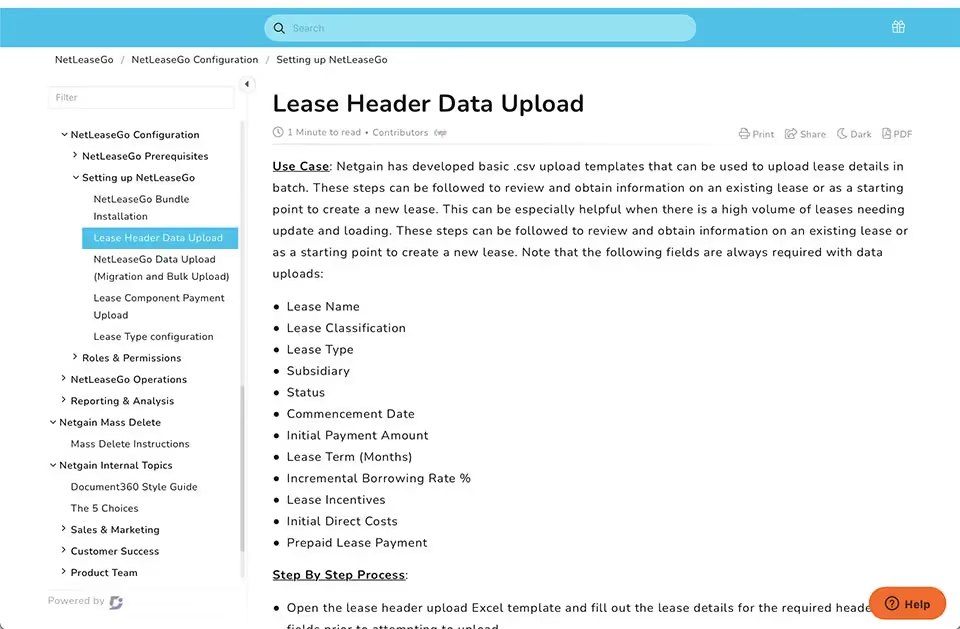
Interested in other accounting products? Request a demo.
NetAsset for NetSuite

NetAsset for Any ERP

NetLease for NetSuite

NetLease for Any ERP

NetClose for NetSuite

NetLessor for NetSuite

NetLoan for NetSuite

Shared Transactions

SuperSync Integrations

SuperSync PunchOut

SuperSync Outlook

Maximize your accounting efficiency
Netgain empowers accounting teams to turn chaos into confidence.
From eliminating inefficiencies to automating tedious tasks, our solutions free up valuable time, reduce errors, and give your team the visibility needed to make confident financial decisions—fast.
- Cut manual work & reduce errors with automation
- Gain real-time insights to make smarter financial decisions
- Close faster & improve accuracy without extra effort
See how accounting automation can work for you.

































Maximize your accounting efficiency
Netgain empowers accounting teams to turn chaos into confidence.
From eliminating inefficiencies to automating tedious tasks, our solutions free up valuable time, reduce errors, and give your team the visibility needed to make confident financial decisions—fast.
- Cut manual work & reduce errors with automation
- Gain real-time insights to make smarter financial decisions
- Close faster & improve accuracy without extra effort
See how accounting automation can work for you.

































Trusted by thousands of finance and accounting teams
































































Real results from real accounting teams
Recent blogs


.avif)

Simplify complex accounting tasks with expert insights






Discover the latest insights & success stories
More templates and tools from Netgain
Ready to take control of your accounting processes?
See how Netgain can help you reduce errors, automate workflows, and gain confidence in your financial data.
Curious about what’s possible with automation?
Explore how Netgain helps teams like yours work smarter, close faster, and gain real-time financial insights.
Ready to take the next step?
Explore how Netgain can help your team close faster, improve accuracy, and gain confidence in your financial data.











.webp)