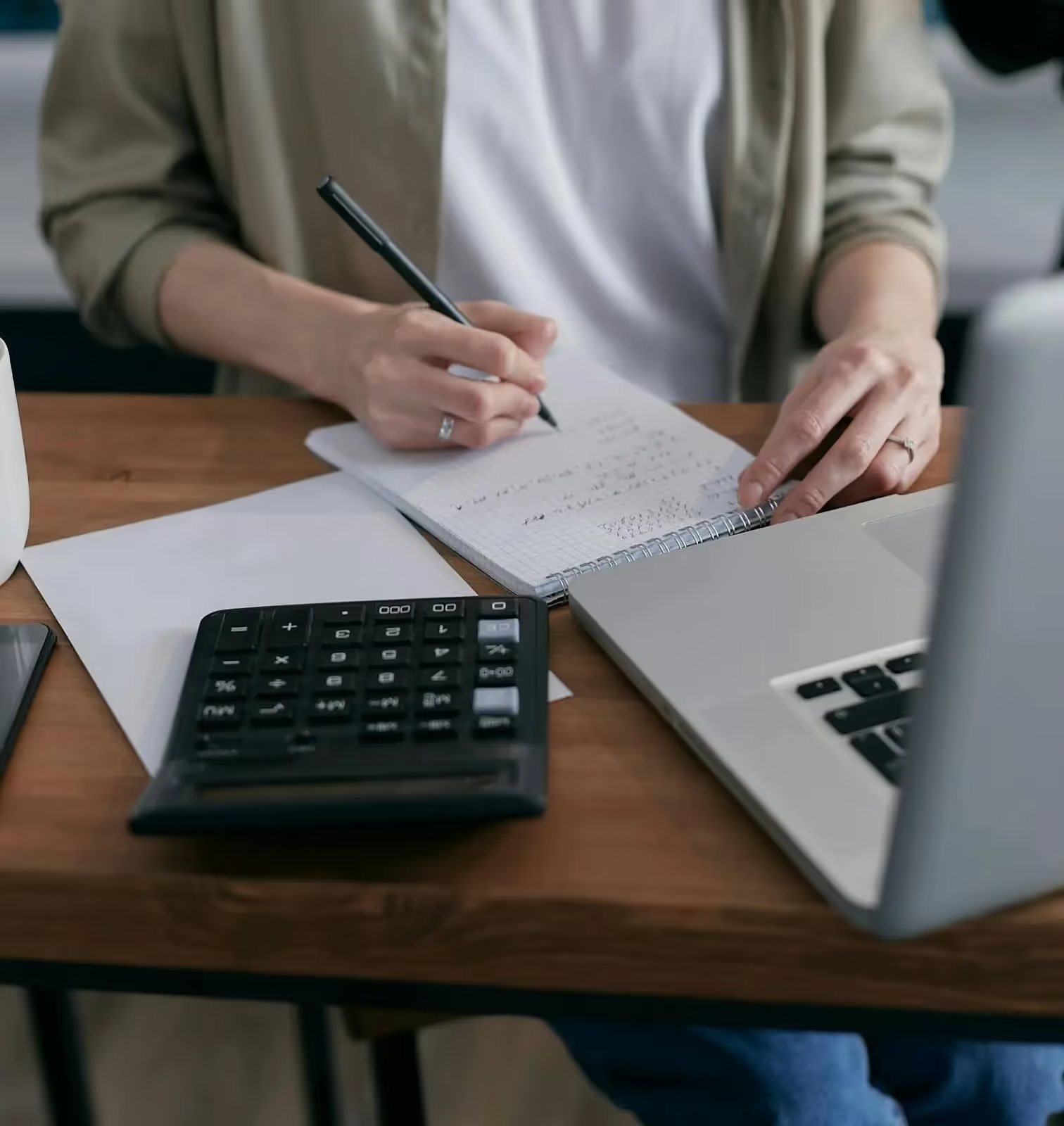Lease accounting is more complex than ever. Between evolving Accounting Standards Codification (ASC) 842 compliance demands and tighter reporting cycles, accounting teams are looking for solutions that can automate the heavy lifting. Two of the most well-known tools in this space are NetLease for NetSuite and FinQuery, formerly LeaseQuery.
While both platforms are built to help businesses manage lease accounting workflows, there are significant differences in how they operate.
In this guide, we’ll explore how NetLease and Finquery compare, including differences in features, pricing, reporting, compliance, and overall customer satisfaction. Whether you're evaluating options for the first time or considering a switch, this side-by-side breakdown will help you make a more informed decision.
What is lease accounting software?
Lease accounting software helps businesses manage and comply with accounting standards related to leased assets, most notably ASC 842 in the United States and International Financial Reporting Standards (IFRS) internationally. These tools automate the complex calculations required to recognize, measure, and report lease liabilities and right-of-use (ROU) assets.
Accounting teams use lease accounting software to:
- Automate amortization schedules and journal entries
- Track lease modifications, terminations, and renewals
- Generate disclosure reports required by auditors
- Centralize lease documentation in one secure system
- Reduce reliance on spreadsheets and manual workflow
The main benefit? Automation. Instead of managing leases in Excel or building workarounds in an enterprise resource planning (ERP) tool, teams can rely on purpose-built software that ensures compliance, improves accuracy, and saves time during audits or monthly close.
What is NetLease for NetSuite?
NetLease is a NetSuite-native lease accounting solution that automates compliance with ASC 842 and other standards, offering real-time reporting, journal entries, and lease tracking without relying on external integrations.
NetLease review
NetLease is designed for accounting teams that want a lease accounting tool fully embedded within their ERP. Because it’s built directly into NetSuite, it eliminates the need for connectors or duplicate data entry. That direct integration allows for features like automated journal entries, customizable workflows, and real-time reporting without leaving the ERP environment.
NetLease is a strong fit for businesses managing large lease portfolios that want to reduce manual processes and improve reporting accuracy. Users consistently praise its ease of setup and intuitive interface.
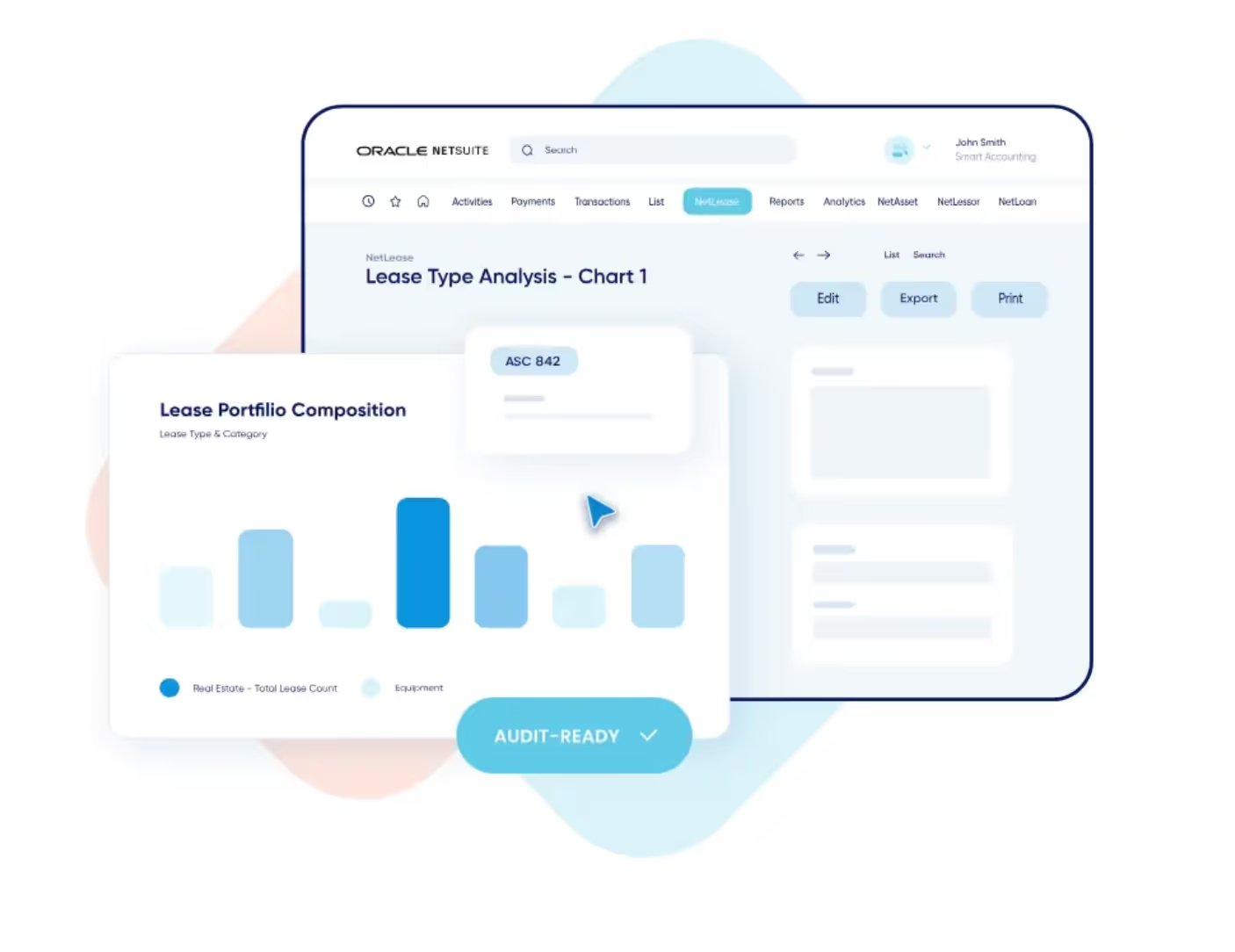
NetLease features
NetLease includes a range of built-in tools to simplify lease accounting workflows within NetSuite:
- Native NetSuite functionality enables users to post journal entries, manage amortization schedules, and reconcile accounts payable (AP) directly within NetSuite.
- Automated compliance tracking ensures that lease data remains compliant with ASC 842, IFRS 16, Governmental Accounting Standards Board (GASB) 87, and GASB 96 accounting standards.
- Audit-ready reporting tools allow users to generate lease disclosures, waterfall reports, and roll-forward schedules with minimal manual input.
- Comma-separated values (CSV)-based lease import templates simplify onboarding and allow for batch updates without custom development.
- Customizable workflows let users configure lease setup, modification, and payment approval steps to match internal controls and policies.
- AI-powered lease abstraction pre-populates key fields from uploaded contracts, reducing manual entry during lease creation.
NetLease pros and cons
Most users highlight how seamlessly NetLease fits into NetSuite workflows and how much manual work it eliminates. We’ll review some of the most commonly cited advantages and disadvantages.
Pros
Many users highlight the system’s automation and its tight alignment with NetSuite workflows:
- Removes the need for manual number crunching and recurring journal adjustments (Source)
- Offers easy setup, an intuitive interface, and automated reporting that accelerates month-end close (Source)
Cons
Some users mention limitations in more complex reporting and IFRS-specific scenarios:
- NetLease, being native to NetSuite, shares its complexity. Users unfamiliar with NetSuite features may require more training. NetLease also has an ERP agnostic version that can be used for any ERP. (Source)
- Has limited functionality for financing subleases (Source)
NetLease pricing
NetLease customizes its lease accounting services depending on your company’s lease volume, integration needs, and implementation scope.
Book a personalized demo to see how NetLease makes your lease accounting faster and more compliant.
What is FinQuery (formerly LeaseQuery)?
FinQuery’s lease accounting software is a cloud-based platform that helps organizations comply with accounting standards like ASC 842 and IFRS 16, with tools for reporting, audit preparation, and portfolio management.
FinQuery (formerly LeaseQuery) review
FinQuery, formerly LeaseQuery, is a lease accounting solution designed for companies that need flexible compliance tools and broad ERP compatibility. It supports multiple accounting standards, including ASC 842, GASB 87, GASB 96, IFRS 16, statement of Federal Financial Accounting Standards (SFFAS) 54, and Financial Reporting Standard (FRS) 102, and includes functionality for dual standard reporting, custom calendars, and variable payments. Built by accountants, the software aims to reduce manual work, increase data accuracy, and simplify month-end close.
FinQuery stands out for its general ledger (GL) flexibility and international compliance coverage, making it a good fit for organizations managing complex lease portfolios across regions or standards. However, it’s not natively built into any ERP system, which means users may need additional reconciliation steps.

FinQuery (formerly LeaseQuery) features
FinQuery provides a flexible feature set that supports accounting standards and reporting needs across ERP environments:
- Bulk lease upload and AI-assisted entry allow users to import lease data in batches and reduce manual input during implementation.
- Custom calendar configuration supports lease reporting for organizations operating on non-standard fiscal timelines.
- Dual standard reporting functionality enables lease accounting under multiple frameworks, including ASC 842 and IFRS 16.
- Foreign exchange capabilities provide options for remeasuring or translating lease data for entities reporting in multiple currencies.
- GL connectivity offers compatibility with ERP systems such as NetSuite, Workday, QuickBooks, and SAP for exporting journal entries.
Pros and cons
Users generally appreciate FinQuery’s flexibility, reporting capabilities, and support for complex accounting requirements. We’ll review some of their top benefits and challenges.
Pros
Users report the following positive experiences with FinQuery:
- Supports dual reporting standards and handles variable lease terms effectively (Source)
- Provides a user-friendly dashboard that simplifies lease creation and reporting tasks (Source)
Cons
There are also some downsides to LeaseGQ
- Does not offer native ERP integration, requiring manual reconciliation with GL systems (Source)
- Has a learning curve for new users due to the number of features and options (Source)
FinQuery (formerly LeaseQuery) pricing
Pricing is not publicly listed.
Netgain vs. FinQuery (formerly LeaseQuery)
NetLease and FinQuery both offer specialized lease accounting capabilities, but they take different approaches to implementation, ERP integration, reporting, and compliance. This section compares how the two platforms stack up in the areas most important to accounting teams.
Implementation and setup
NetLease offers a fast setup experience for NetSuite users, with CSV import templates and a familiar user interface (UI) that mirrors the ERP environment. Many users report minimal disruption and a smooth transition, particularly when migrating from spreadsheet-based systems.
FinQuery also supports fast onboarding, particularly for large portfolios, with bulk upload tools and AI-assisted data entry. However, due to its broader feature set and cross-ERP support, some users describe a steeper learning curve during the initial setup phase.
ERP integration
NetLease is fully embedded in NetSuite, not just integrated. This means lease accounting processes, journal entries, and reconciliations happen natively within the ERP—no external connections or syncing required.
FinQuery connects with most major ERP platforms, including NetSuite, Microsoft Dynamics, SAP, QuickBooks, and others. While integration is available, it typically involves exporting journal entries and importing them into the GL, which may require additional reconciliation.
Pricing and value
Neither platform lists public pricing, but each offers custom quotes based on company size and use case.
NetLease offers value for NetSuite users by eliminating the need for third-party middleware or custom integration. FinQuery’s value lies in its ability to support multiple accounting frameworks and ERP environments, which may appeal to companies with complex or global operations.
Reporting and insights
NetLease includes an array of lease accounting reports designed for audit readiness and month-end close, such as amortization schedules, journal summaries, and disclosure reports. Some users have suggested improvements for consolidated reporting across accounts or lease types.
FinQuery offers a broader set of reporting tools, including support for dual standard reporting, variable payments, and point-in-time data extraction. People highlight its dashboard as a strength for visibility and navigation.
Compliance
Both tools support key lease accounting standards, including ASC 842, IFRS 16, GASB 87, and GASB 96. NetLease focuses on automating compliance workflows inside NetSuite, making it especially effective for U.S.-based teams already operating in that ecosystem.
FinQuery is often chosen for its ability to support a wider range of compliance scenarios, including SFFAS 54.
Support and user experience
NetLease users frequently mention the responsiveness and deep product knowledge of the Netgain team, particularly during implementation. The product’s native ERP design also contributes to a smoother day-to-day experience for teams already familiar with NetSuite.
FinQuery offers an extensive help center, on-demand training, and support sessions, though some mention that the large number of features can be overwhelming at first.
Customer satisfaction
NetLease consistently receives positive feedback from accounting managers, controllers, and chief financial officers (CFO), many of whom cite the ease of use and automation as key differentiators. A notable share of NetLease’s user base comes from certified public accountant (CPA) firms or accounting departments led by CPAs, which underscores its credibility with technical users.
While customer satisfaction for FinQuery is high overall, feedback sometimes points to slower performance or challenges during the initial setup phase.
Explore how Netgain can transform your lease accounting
Choosing the right lease accounting software can have a lasting impact on your team’s efficiency, compliance, and reporting accuracy. While both NetLease for NetSuite and FinQuery offer robust capabilities, the right fit often comes down to how deeply the tool aligns with your existing workflows and systems.
For accounting teams using NetSuite, NetLease provides a native solution that eliminates integration pain points and simplifies compliance with ASC 842, IFRS 16, FRS 102, and other standards. From automated journal entries to audit-ready reports, NetLease is designed to reduce manual tasks and help teams scale with confidence.
See how Netgain’s solutions can support your lease accounting needs.
Request a demo today.
Netgain vs. FinQuery (formerly LeaseQuery) FAQs
Is NetLease part of NetSuite?
NetLease is fully embedded within NetSuite, not just integrated. Unlike third-party tools that require connectors or manual data transfers, NetLease functions as a native NetSuite module, allowing accounting teams to post journal entries directly to the GL, reconcile accounts payable seamlessly, and access all lease data within their existing ERP environment.
How does automation reduce manual tasks?
Automation in lease accounting software replaces error-prone manual steps like spreadsheet calculations, recurring journal entries, and manual reconciliations. Tools like NetLease automate the lease lifecycle from initial setup to termination. It covers amortization schedules, modifications, and monthly close, helping teams reduce risk, accelerate reporting, and stay compliant with evolving standards.
.avif)