SuperSync
CalSync integration: NetSuite with Outlook Calendar
Unlock the full potential of your scheduling and resource management with our seamless Outlook Calendar and NetSuite integration.
This powerful combination allows you to effortlessly synchronize your Outlook events with NetSuite’s robust CRM and ERP capabilities.
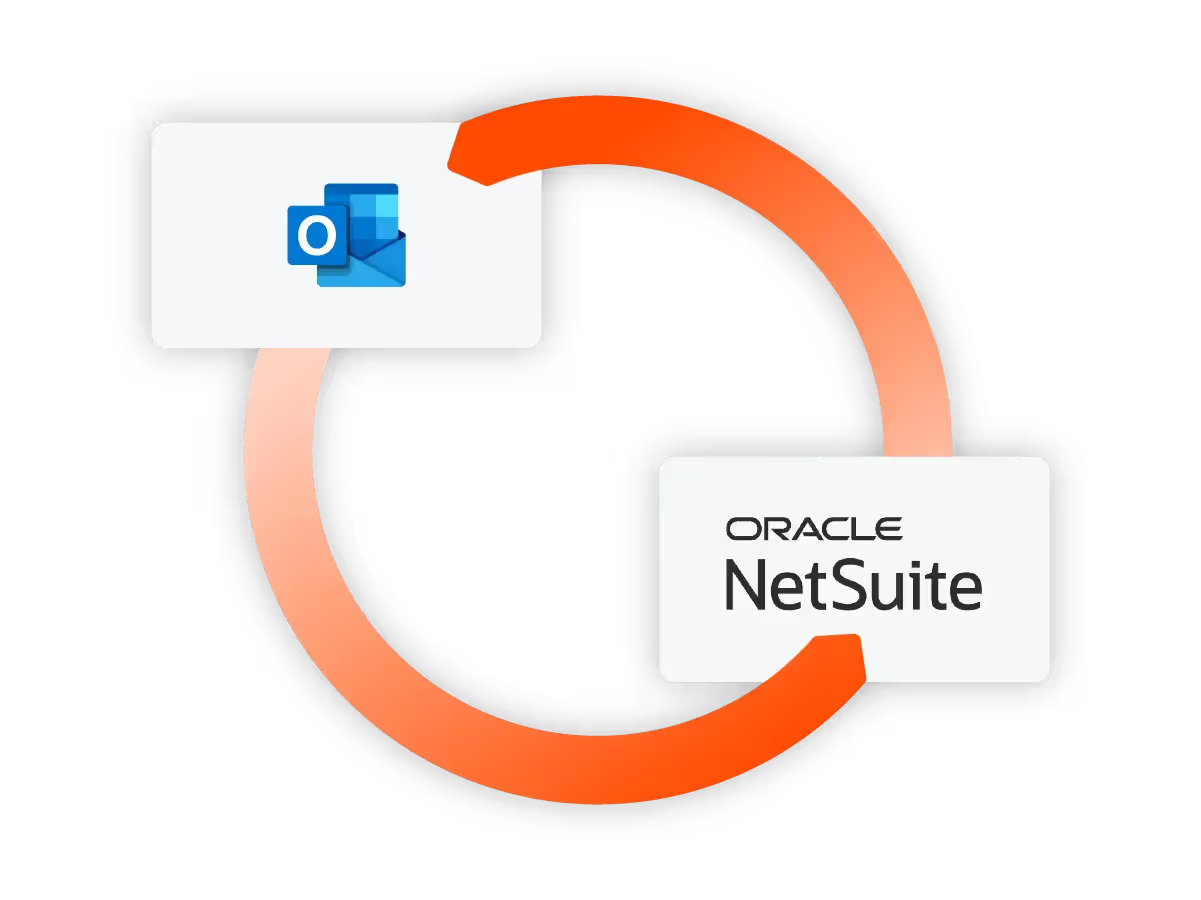
What is an Outlook Calendar - NetSuite integration?
An Outlook Calendar–NetSuite integration connects your Microsoft Outlook events directly with NetSuite, creating a unified system of record for meetings, appointments, and resource scheduling.
SuperSync enables automated syncing of calendar events between Outlook and NetSuite, eliminating manual entry and ensuring complete visibility across sales, support, and operations. Events automatically link to the right customer, project, or case, giving your team a single source of truth.
NetSuite-Outlook Calendar SuperSync integration benefits
Eliminate the need for manual scheduling updates. Seamlessly integrate your Outlook Calendar with NetSuite instead!
Connect Outlook Calendar to NetSuite through a structured setup process. While it requires some configuration to align with your business rules, our team provides guidance to help you get up and running without the need for a large IT project.
Ensure meetings and appointments are synced to NetSuite for a complete view of customer and internal activities.
Give sales, support, and operations shared visibility into key events and interactions.
Calendar events are connected to NetSuite records based on preset rules and settings defined during configuration. This ensures events are consistently logged to the right customer, project, or case according to your business logic.
Control access and how events are synced based on your business requirements, with predictable results every time.
Sync thousands of events across users and departments without performance concerns.
Integrating NetSuite with Outlook Calendar is easy with SuperSync
Once configured, CalSync works continuously in the background. You set the rules once—and from then on, your calendar-to-NetSuite workflows run automatically, with no need for daily user action.
.avif)
More ways to connect Outlook and NetSuite
SuperSync offers a suite of Outlook integrations built to simplify your NetSuite workflows.
SuperSync MailSync
A fully automated backend integration that syncs every email into NetSuite—no clicks, no add-ins. Perfect for shared or high-volume inboxes that need hands-free accuracy.
Best for: Teams wanting automatic, always-on email syncing.
SuperSync Email for Outlook
A user-facing Outlook add-in that lets users choose which emails to sync or set personal rules—all within Outlook.
Best for: Teams that want control and flexibility in their inbox.
Access an easy, powerful Outlook Calendar-to-NetSuite integration with SuperSync
SuperSync stands out as the premier Outlook Calendar–NetSuite integration solution because it’s built by NetSuite experts who understand both platforms deeply. Unlike generic connectors, SuperSync is designed specifically to enhance scheduling workflows and collaboration.
Automate calendar syncing
Ensure meetings and events are always up to date in NetSuite and Outlook—no double entry required.
Learn from NetSuite industry experts
Get up and running fast with support from NetSuite experts who design and manage the integration end-to-end.
Improve productivity
Give teams full visibility into upcoming meetings, deadlines, and appointments across systems.
Get accurate, live scheduling data
Consolidate all critical scheduling information in one place, ensuring accuracy and efficiency.
Grapeworks sped up customer support processes and boosted productivity with SuperSync
"One of the easiest integrations I have worked with, quick & simple set up, great support staff throughout the process, and very easy to use for the end users. With more information now available in NetSuite, any team member stepping in to assist with a customer query, sale or support case, can do so easily without delays. This has obvious time & productivity savings but more importantly allows for a much better customer experience.”
Damian Roberts
Operations Manager

Connect NetSuite and Outlook Calendar easily with SuperSync
Join the growing number of businesses that trust SuperSync to handle thousands of daily event syncs between Outlook and NetSuite. Our reliable, scalable solution ensures your scheduling stays accurate, even during peak workloads.
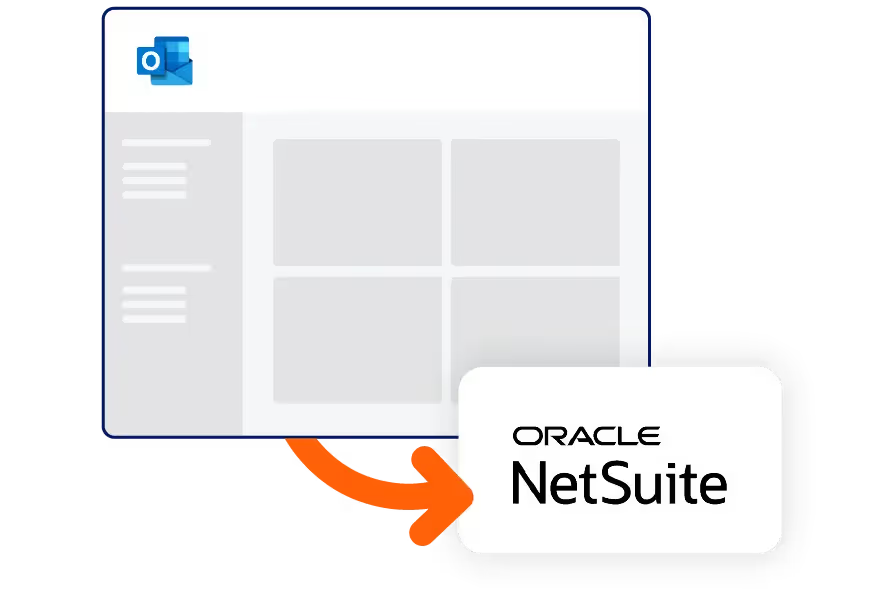
Connect NetSuite and Outlook Calendar easily with SuperSync
Join the growing number of businesses that trust SuperSync to handle thousands of daily event syncs between Outlook and NetSuite. Our reliable, scalable solution ensures your scheduling stays accurate, even during peak workloads.
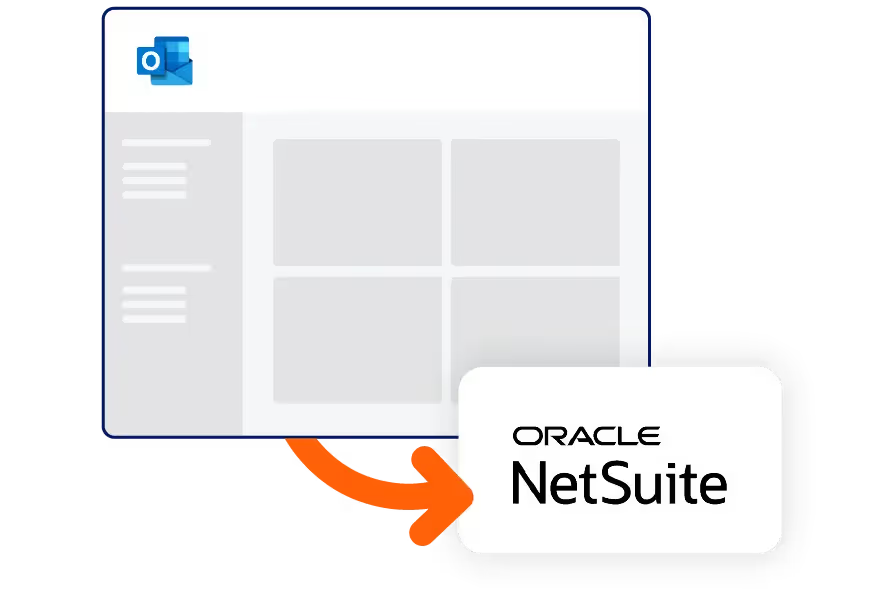
SuperSync Integration FAQs
Yes, NetSuite can seamlessly integrate with Outlook Calendar through our CalSync software solution. This integration automatically captures Outlook events and syncs them with the appropriate NetSuite records, ensuring schedules remain accurate and up to date.
SuperSync uses advanced record-matching rules to automatically associate Outlook events with the correct customer, project, or case in NetSuite. Custom flows can also be created to match your unique workflows.
SuperSync supports a wide range of pre-built and customizable integrations between NetSuite and leading platforms across eCommerce, CRM, 3PL, finance, and operations. In addition to this integration, SuperSync currently offers support for platforms like:
- eCommerce & Marketplaces: Shopify, Amazon, BigCommerce, Magento, Mirakl, CommerceHub
- CRM & Sales Tools: Salesforce, HubSpot, Pipedrive
- Shipping & Logistics: ShipStation, Ryder, Narvar
- Finance & Billing: Rev.io, BlueTarp
- Project Management & Operations: Jira
New integrations are being added regularly based on customer demand. If your platform isn’t listed, reach out to our team—we can often support additional systems through custom connectors.


