SuperSync
SuperSync Integration: NetSuite with Jira
Bridge the gap between your project management and financial systems.
SuperSync connects Jira and NetSuite, giving teams a shared view of work, resources, and billing.
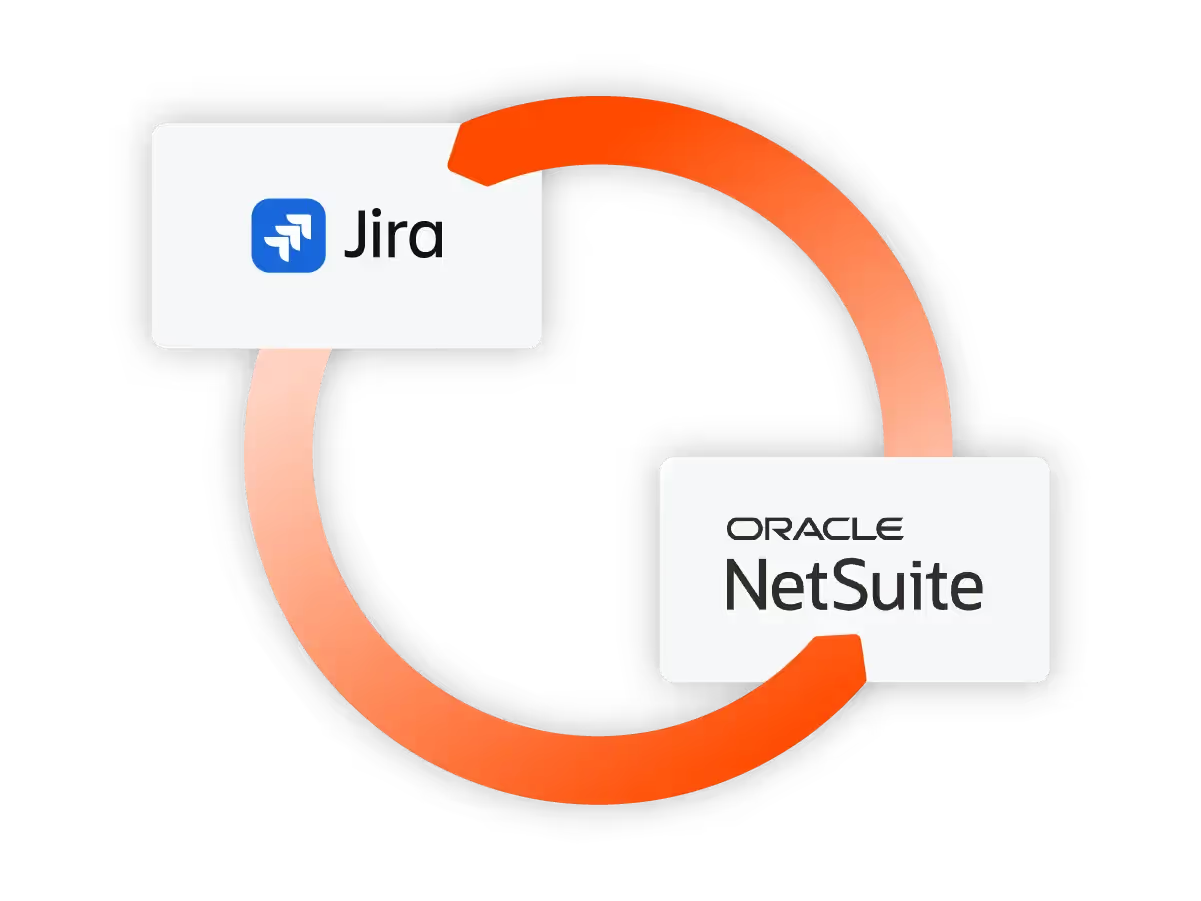
What is a NetSuite–Jira integration?
A Jira–NetSuite integration connects project data and time tracking from Jira with the financial tools inside NetSuite. This makes it easier for finance, operations, and delivery teams to work from consistent data—without exporting spreadsheets or rekeying time entries. SuperSync automates this connection, helping you track budgets, billing, and progress with greater accuracy.
Align projects and finance
Many teams use Jira to manage delivery work while NetSuite tracks billing and resource costs. But without a connection between the two, hours get lost and financial visibility suffers.
SuperSync brings those platforms together to keep project work and accounting in sync.
Sync Jira issue or project data to NetSuite for better forecasting and cost tracking.
Bring logged time from Jira into NetSuite to support billing and payroll processes.
Connect status changes and completion data to project billing and delivery tracking.
Eliminate manual data transfers between PM and ERP systems.
Tailor field mappings based on how your teams log work and manage costs.
Quick setup, full transparency
SuperSync provides a user-friendly dashboard to configure, monitor, and manage your Jira–NetSuite integration. Choose the data you need to sync, review logs in real time, and keep your team focused on project execution—not busywork.
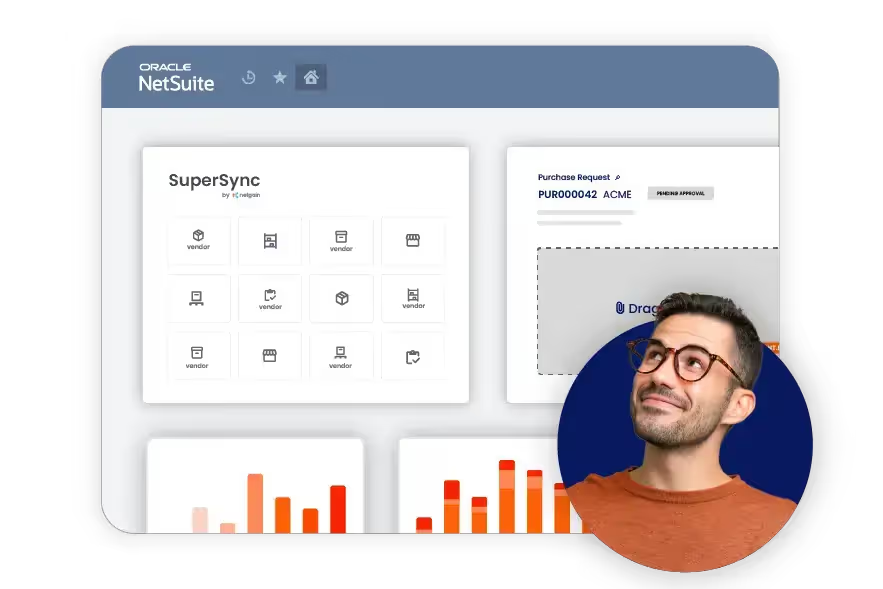
Standard Jira–NetSuite flows SuperSync supports
SuperSync enables critical sync flows between your issue tracking system and ERP.
Better billing accuracy
Log time once and ensure it’s reflected correctly in NetSuite for invoicing and reporting.
Centralized project visibility
Track budgets, time spent, and delivery progress all in one place.
Improved team collaboration
Keep finance, operations, and delivery teams on the same page.
Flexible to your workflows
SuperSync supports agile and traditional project methodologies, with adaptable integration logic.
Grapeworks sped up customer support processes and boosted productivity with SuperSync
"One of the easiest integrations I have worked with, quick & simple set up, great support staff throughout the process, and very easy to use for the end users. With more information now available in NetSuite, any team member stepping in to assist with a customer query, sale or support case, can do so easily without delays. This has obvious time & productivity savings but more importantly allows for a much better customer experience.”
Damian Roberts
Operations Manager

Give delivery and finance a shared system of record
Jira is where work happens. NetSuite is where your finances live. SuperSync helps you connect the two so every logged hour and updated task has a financial trail. Reduce delays, increase transparency, and support smarter project delivery.

Give delivery and finance a shared system of record
Jira is where work happens. NetSuite is where your finances live. SuperSync helps you connect the two so every logged hour and updated task has a financial trail. Reduce delays, increase transparency, and support smarter project delivery.

SuperSync Integration FAQs
Yes. SuperSync provides an integration framework that allows project-related data in Jira to connect with financial and operational data in NetSuite.
Typical flows include project creation, task status updates, time tracking, and issue metadata. Actual flows depend on your team’s configuration and process needs.
- Eliminate manual syncing of time entries
- Improve budget tracking and project billing
- Centralize data for better cross-team collaboration
- Reduce reconciliation errors between delivery and finance


