The end of the month, quarter, or year seems to sneak up on accounting teams each time, especially if you’re not as prepared as you’d like to be. The time-consuming and unnecessarily tedious process of closing the books can make even the most experienced controller’s head spin.
Luckily, there are tools that can help you get your bottom line buttoned up quickly and easily, consolidating data and automating key parts of the process. In this article, we’ll cover the best financial close management software platforms available, along with key features to look for, real-life use cases, and tips to help you choose the right solution for your team.
What is financial close software?
Your company’s leaders rely on timely, accurate financial reporting to make key business decisions. But with data scattered across multiple platforms, it can take days or even weeks to manually gather, organize, and process relevant information to reconcile key accounts and make any necessary adjustments.
Financial close management software can help you provide your leaders with the essential data they need quickly and accurately.
These platforms help you consolidate data from multiple sources to automatically manage the process of closing your company’s books each accounting period. They also help minimize errors and inefficiencies, ensuring key decision-makers always have the most up-to-date documents and reports.
Financial close and consolidation
Financial close software helps accounting teams complete two essential processes—financial close and financial consolidation—quickly, accurately, and with greater visibility.
Financial close wraps up a specific period (usually a month, quarter, or year)by checking every transaction, expense, payment, and invoice to verify the numbers are accurate and balanced. This process gives leadership a clear picture of the company’s performance, avoids audit risks, and sets the foundation for making smart financial decisions moving forward.
Financial consolidation brings together financial data from different parts of the business, like different offices or subsidiaries. It gathers all those separate financial reports and combines them into one big picture. This way, leadership can see the company’s overall financial health across branches and regions.
Key steps in the financial close management and consolidation process
The financial closing and consolidation process can be quite complex, especially if you are using multiple platforms or your business has more than one entity or location. Regular closing tasks include:
- Cash account reconciliation: Matching cash transactions in your general ledger (GL) with your bank activity, correcting any discrepancies, and comparing your account balance to the GL balance
- Accounts payable (AP) and accounts receivable (AR) reconciliation: Reviewing payments, receipts, and account balances in AP and AR accounts and validating against subledgers to ensure accuracy, making adjustments if needed
- Financial consolidation: Aggregating financial report data from multiple businesses or entities, if applicable, to create a single report
- Tracking assets and accruals: Reviewing and reporting on costs and depreciation of fixed assets and accruals
- Compliance checks: Confirming that you’ve followed applicable federal, state, or internal requirements for your financial reporting, like the Generally Accepted Accounting Principles (GAAP)
- Building financial statements: Compiling the income statement, balance sheet, and cash flow statement using verified data to report to stakeholders
These steps are time-consuming when done manually—that’s where financial close management software comes in. This kind of software can help reduce the manual burden and the time it takes to complete the financial close
Financial close reporting
Financial close reporting provides an accurate snapshot of a company's financial health at the end of each accounting period. Finance teams use this to make sure all financial data is accurate, complete, and ready for decision-makers. Key elements typically included in financial close reports are:
- Income statement (profit and loss statement): Summarizes revenue, expenses, and profits or losses over a specific period to show how efficiently the company is generating income and managing costs
- Balance sheet: Details the company's assets, liabilities, and shareholders' equity at a particular time to give a clear picture of financial stability and overall value
- Cash flow statement: Tracks the inflow and outflow of cash to illustrate how well the company manages its cash position to meet obligations and fund operations
- Statement of changes in equity: Shows movements in owners' equity over the reporting period, including profits retained in the business and funds distributed to shareholders
- Account reconciliations: Ensures that financial records match external statements to verify the accuracy and completeness of recorded transactions
- Variance analysis (flux analysis): Identifies and explains significant differences between actual financial results and budgets or forecasts to aid in performance assessment and strategic planning
- Supporting schedules and notes: Provides detailed breakdowns and explanations of specific items in the financial statements to offer context for stakeholders
Benefits of financial close management software
Financial close management software consolidates important information while streamlining and automating complicated processes across your organization, helping you close your books more quickly and easily. Benefits include:
- Time-savings: Automating repetitive tasks, generating key documents, and thoughtfully constructing processes significantly reduce the time spent on manual work.
- Increased accuracy: Rule-based processes and automated tasks minimize the risk of human error and ensure more reliable financial data.
- Real-time visibility: Continuous insight into the close process supports better decision-making for stakeholders and offers transparency into financial activities and audit trails.
- Data consolidation: Bringing together information from multiple sources like ledgers and accounting systems saves your team substantial time and effort.
- Workflow automation: Streamlining approvals, inputs, and document tracking enhances collaboration across departments, team members, and stakeholders.
- Stronger collaboration: Centralizing tasks, deadlines, and communication in one platform helps teams stay aligned and avoid bottlenecks during the close process.
Financial close management software purchase considerations
Financial close management software should be easy to implement and use, customizable and configurable to your organization and industry, and scalable to accommodate growth.
It’s also important to consider where data comes from and how it flows into your accounting solution. For example, NetClose is natively built in NetSuite, meaning all of your accounting close information and financial data are stored in a single, unified database—your enterprise resource planning (ERP) system.
Finally, you’ll want to ensure you purchase from a reputable vendor that offers reliable, personalized support.
As you compare options, look for a system with the following key features:
- Automation of key close processes, such as data entry, reconciliations, and generating ledgers, statements, and entries
- Task management to manage your month-end close checklist and assign duties and roles to the right team members
- Security and compliance capabilities to protect sensitive data and ensure alignment with industry- and region-specific reporting regulations and standards
- Audit trail features to maintain transparency in financial processes and help you stay prepared for audits
- Reporting and analytics tools that automatically generate financial statements and management reports
- Workflow standardization and automation to facilitate collaboration and ensure consistency across locations, cycles, tasks, and team members
When evaluating pricing, consider:
- There may be additional fees for services, such as implementation, integration, training, support, and customization.
- Subscription-based pricing is offered by some vendors, with lower recurring charges on an ongoing monthly or annual basis. Other vendors may provide perpetual licenses, which are larger, one-time fees for permanent use of the software.
- Weigh the total cost of ownership (the system’s upfront costs and ongoing maintenance expenses) against its return on investment (the potential benefits and efficiency gains that implementing the software can bring).
Best financial close management software
Now that you know how software can help, here are our picks for the best financial close management systems.
1. NetClose by Netgain
NetClose by Netgain is a financial close management automation solution built directly into NetSuite. Accounting teams use it to solve the everyday headache of digging through spreadsheets and manually checking numbers. Instead of wasting hours on repetitive closing tasks, NetClose automates the close process, freeing up your team to focus on more important work (or just getting out of the office on time).
NetClose automates tasks like reconciliations, amortizations, and flux analysis to reduce the need for manual input and cut down on human error. Since it’s fully embedded in NetSuite, all your financial data stays in one place, which means no more wasting time transferring data between platforms or double-checking if the numbers match.
Task management becomes more straightforward too, as teams can assign responsibilities, track deadlines, and monitor progress directly in the system so nothing goes unnoticed. The platform also generates real-time reports to give leadership accurate insights when they need them most, not days after the close is complete.
Best for: Companies of all sizes using NetSuite

Features:
- Automated reconciliations: Quickly flags mismatched payments so your team doesn’t waste hours digging through spreadsheets to find missing or incorrect entries
- Amortization management: Tracks long-term expenses automatically so you don’t have to manually adjust recurring costs every month
- AI flux analysis: Highlights unexpected changes in your accounts, like sudden spikes in expenses or revenue drops, and uses AI to draft variance explanations
- Task management: Lets you assign close tasks directly in NetSuite and monitor progress so everyone knows what’s done and what’s still pending
- Real-time reporting: Generates up-to-date reports as soon as the numbers are ready, meaning leadership doesn’t need to wait days for accurate insights
- NetSuite-native: Keeps everything in one system, reducing the need for data transfers and the risk of accidental errors from switching between platforms
- Audit trails: Automatically logs every change made during the close process, making audits faster and giving you a clear record of who did what and when
Pros:
- Easy to use and implement with an intuitive interface
- Efficient for managing month-end tasks, letting team members focus on more important activities
- Guided implementation and ongoing support from accounting experts
- Specialized features and functionality such as task management, reconciliation, and amortization tools to streamline tasks and improve the overall experience
- Can be combined with other Netgain tools to centralize cash management, asset management, and lease accounting
Cons:
- Only available for NetSuite users
Pricing: Request a custom quote.
2. FloQast
FloQast is a financial close management platform powered by AI. It automates tasks like reconciliations, variance analysis, and audit preparation. The platform can integrate directly with systems like NetSuite, QuickBooks, and Xero.
Best for: Enterprise businesses that are willing to spend extra for a user-friendly interface and don’t rely on a fully integrated ERP.
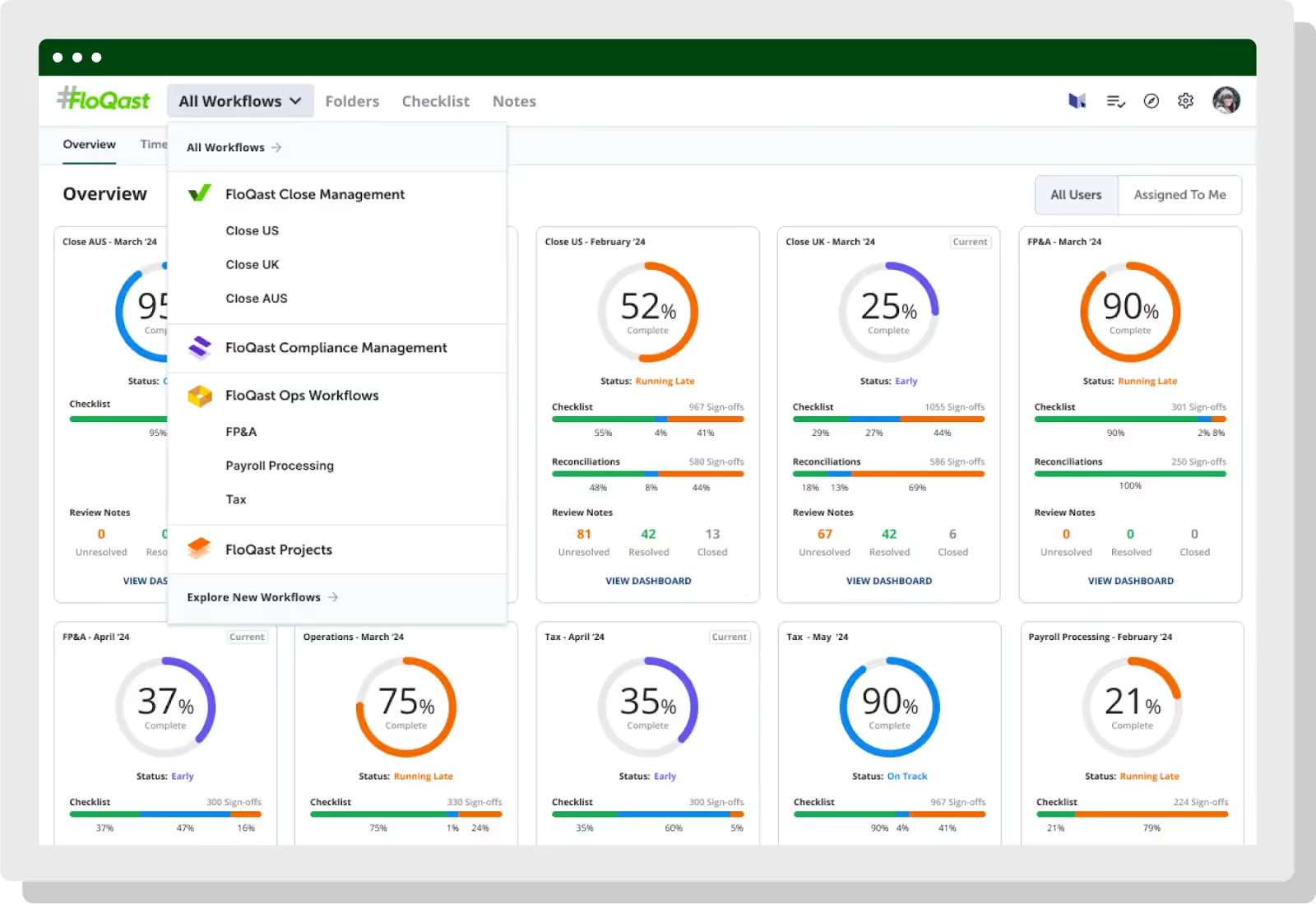
Features:
- AI-powered automation: Handles tasks like reconciliations, variance analysis, and audit preparation
- Close task tracking: Monitors the status of close-related activities across teams
- Audit trail management: Maintains a record of changes made during the close process
- Reporting dashboards: Provides visibility into the progress of financial close tasks
Pros:
- Aggregates and streamlines month-end financial close processes and workflows across teams
- Provides high-level visibility into assignments and timelines, with built-in task commenting
- Includes built-in reconciliation and variance analysis tools
- Offers responsive, knowledgeable support staff
- Delivers real-time data analytics for decision-making
- Features a user-friendly interface with a clear overview of close progress
- Includes regular product updates and improvements
Cons:
- Not natively embedded in any ERP
- Setup may require integrations and ongoing sync monitoring
- Integration with legacy or specialized accounting systems may lead to data delays or manual workarounds
Pricing: Pricing is not publicly available.
3. BlackLine
BlackLine is a cloud-based financial close management platform. It offers features such as account reconciliations, transaction matching, and journal entry management. The platform also includes AI tools for task automation and compliance monitoring.
Best for: Large organizations with complex close processes and high-touch customer support
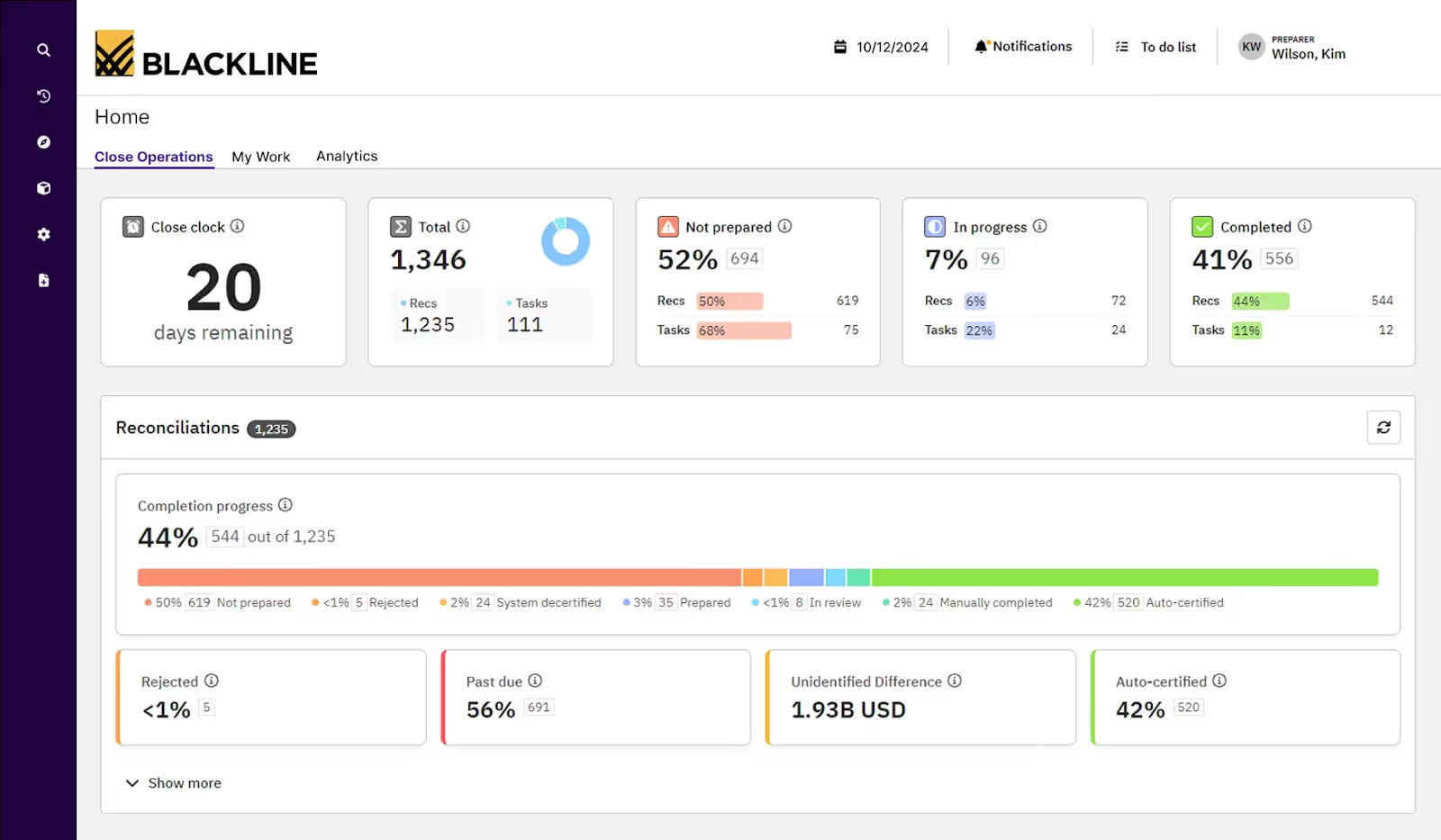
Features:
- Task management: Tracks thousands of close tasks in one command center
- Transaction matching: Automatically compares high volumes of transactions from banks, ERPs, payroll, and other systems
- Journal entry automation: Creates and posts journal entries directly to your ERP, with built-in validations and approval rules
- Account reconciliations: Uses standardized templates and auto-reconciliation rules to streamline reconciliations
Pros:
- Simplifies account reconciliation across multiple bank accounts
- Minimizes errors and compliance risks in financial reporting
- Offers instant access to financial data for better decision-making
- Reduces manual tasks, leading to efficiency and accuracy
- Helps organize monthly close tasks and journals across large teams
Cons:
- Customer reviews note that it’s still missing connectors for some ERP systems, requiring custom scripts for integrations
- Users report it can be challenging to keep the close process aligned across multiple teams within the same organization
- It typically requires a dedicated administrator to manage and maintain the platform
Pricing: Pricing is not publicly available.
4. Zoho Books
Zoho Books is an online accounting software platform for small and medium-sized businesses. It offers features such as invoicing, expense tracking, and project management. The platform also includes tools for bank reconciliation, inventory management, and sales tax automation.
Best for: Small to midsize but growing businesses
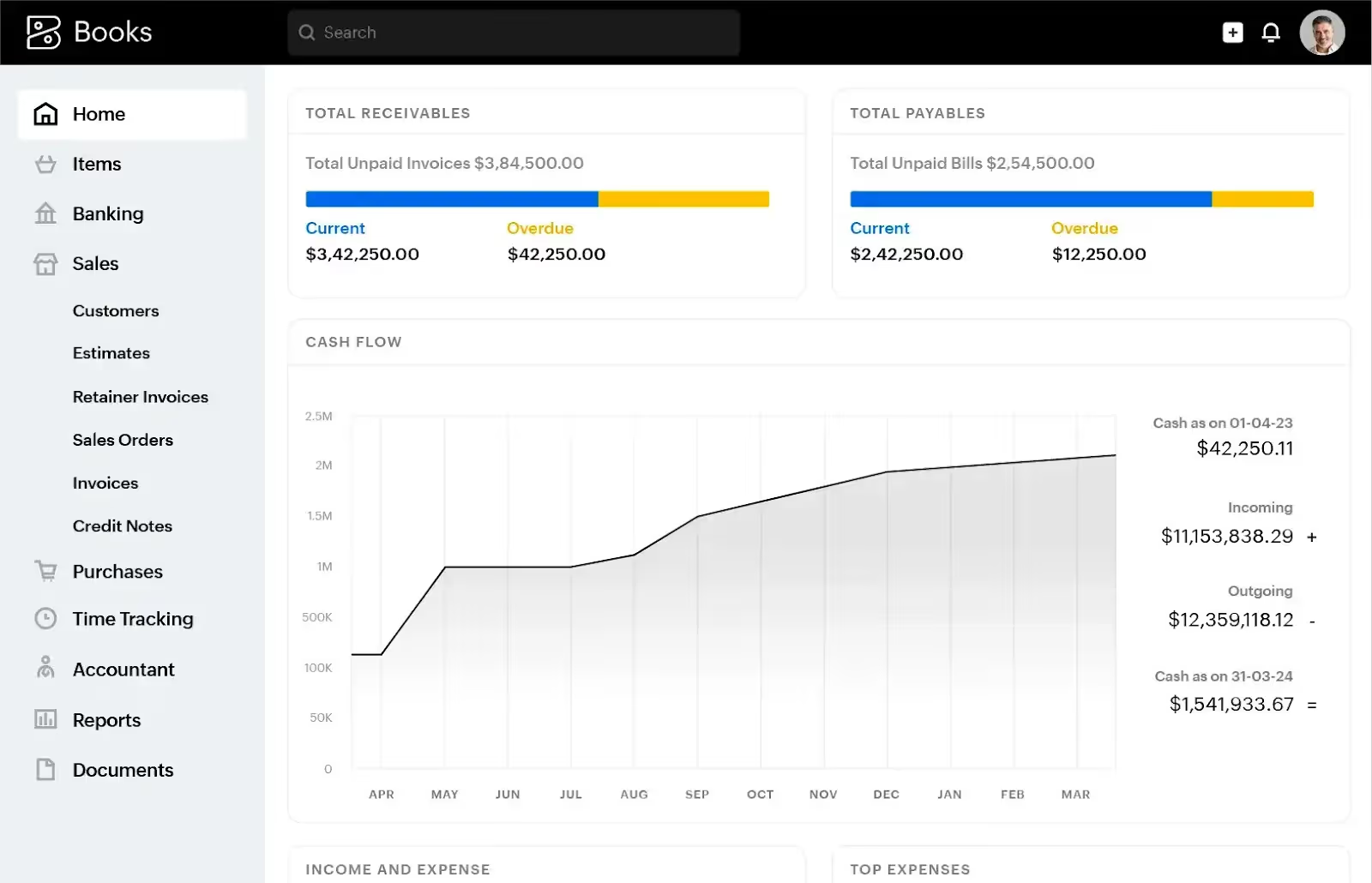
Features:
- Expense tracking: Records and categorizes business expenses
- Project management: Tracks project timelines, tasks, and associated financials
- Bank reconciliation: Matches bank transactions with recorded entries
- Financial reporting: Generates standard financial statements like profit and loss reports and balance sheets
Pros:
- Supports a wide range of business types and accounting needs with flexible setup
- Simplifies onboarding with an interface that’s easy to learn and teach
- Enables mobile access across smartphones, tablets, and laptops
- Handles international business needs with built-in multi-currency support
Cons:
- Lacks dedicated close features like amortization, flux analysis, or task tracking found in other platforms
- Requires workarounds or third-party tools for deeper integration with external systems
Pricing:
- Free: $0/mo
- Standard: $20/mo
- Professional: $50/mo
- Premium: $70/mo
5. Cube Software
Cube is a financial planning and analysis (FP&A) platform that integrates with existing spreadsheets. It offers features such as budgeting, forecasting, and reporting. The platform also includes tools for data consolidation, scenario analysis, and audit trail management.
Best for: Small to midsize businesses using Microsoft Excel and Google Sheets

Features:
- Reporting: Generates financial reports for performance tracking and analysis.
- Data consolidation: Combines financial data from multiple sources into a single view.
- Audit trail management: Tracks changes made to financial data for compliance and review.
- Spreadsheet integration: Connects directly with tools like Microsoft Excel and Google Sheets.
Pros:
- Delivers easy-to-use functionality
- Integrates with Excel and Google Sheets
- Provides user-friendly dashboards and reporting tools for financial visibility
- Integrates with external accounting and finance platforms
- Responds quickly to user feedback with regular improvements and new features
Cons:
- Focuses primarily on FP&A, which means it lacks close-focused features like amortization and reconciliation workflows
- Might not handle intricate close processes as well as other software for larger companies
Pricing: Pricing starts at $2,000
6. Microsoft Excel
Microsoft Excel is a spreadsheet tool that can be used for financial close management by small businesses and accounting teams. It offers customizable report templates, formula-based calculations, and data visualization for tracking financial performance. Microsoft Excel supports manual reconciliations, financial reporting, and version control for audit tracking as well.
Best for: Small businesses that are budget-conscious

Features:
- Customizable templates: Provides pre-built financial close templates for tasks like balance sheets and profit-and-loss statements
- Formula-based calculations: Supports complex financial formulas
- Data visualization: Creates charts, graphs, and dashboards for clear financial reporting
- Manual reconciliations: Allows users to track and match financial transactions manually
Pros:
- Tracks version histories and user edits
- Imports and exports data from various platforms and file types
- Standardizes financial documents
- Integrates with apps across the Microsoft and Google ecosystems
Cons:
- Relies heavily on manual data entry, increasing the risk of human error
- Offers limited automation and error-checking features for reconciliation and reporting
- Requires manual setup and oversight, which can slow down complex close cycles
- Lacks native support for close-specific workflows
Pricing: Free if your company already uses Microsoft 365
7. QuickBooks
QuickBooks is an accounting software mainly used by small and medium-sized businesses. It offers invoicing, expense tracking, and financial reporting features. Quickbooks also includes tools for bank reconciliation, payroll management, and inventory tracking.
Best for: Small to mid-sized accounting teams

Features:
- Invoicing: Creates, sends, and tracks professional invoices to clients
- Expense tracking: Records and categorizes business expenses automatically
- Financial reporting: Generates reports like profit and loss statements, balance sheets, and cash flow summaries
- Bank reconciliation: Matches bank transactions with recorded entries for accuracy
Pros:
- Beginner-friendly and intuitive interface
- Integrates with other systems and supports third-party apps
- Generates standard accounting reports for financial overviews and tax prep
- Offers affordable options suitable for most small to medium-sized businesses
Cons:
- Lacks advanced automation for close-specific tasks like reconciliations, flux analysis, and amortizations
- Requires finance teams to rely on manual processes or workarounds for sophisticated reporting
- Doesn’t offer deep ERP integration or built-in task tracking like other platforms on this list
Pricing:
- Simple Start: $35/mo
- Essentials: $65/mo
- Plus: $99/mo
- Advanced: $235/mo
8. Datarails
Datarails is an FP&A platform designed for Excel users. It automates data consolidation, reporting, and planning while allowing finance teams to continue using their existing Excel spreadsheets and financial models. The platform also offers budgeting, forecasting, and scenario modeling for financial decision-making.
Best for: Excel users
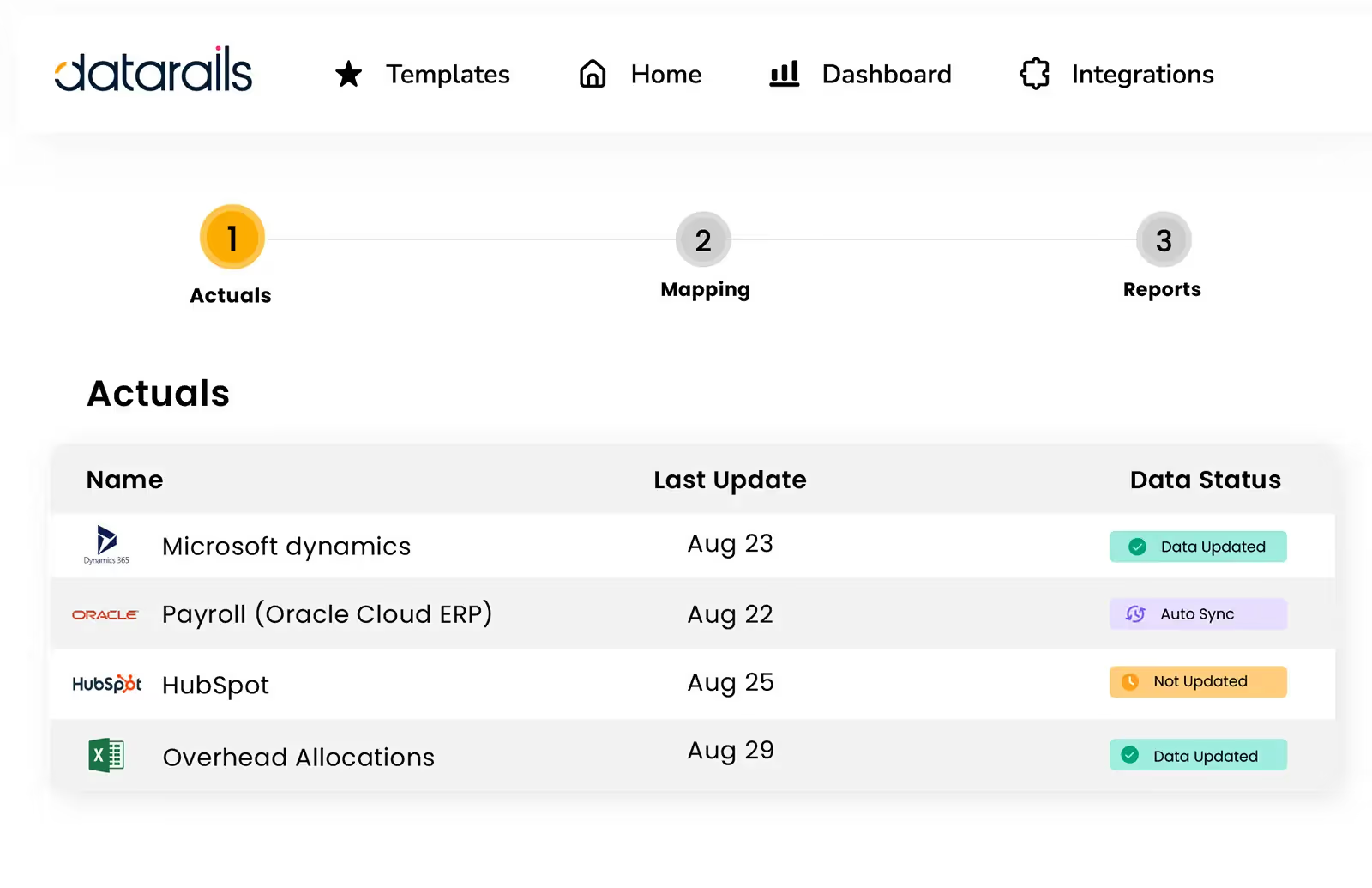
Features:
- Excel integration: Allows finance teams to continue using their existing Excel spreadsheets and financial models
- Data consolidation: Aggregates financial data from multiple sources into a single source
- Data visualization: Provides tools for creating charts, graphs, and dashboards to represent financial data visually
- Version control: Tracks changes and maintains a history of edits for audit purposes
Pros:
- Provides prebuilt templates to generate financial reports
- Offers direct in-house support to resolve issues as they come up
- Enhances usability with a beginner-friendly interface and dashboards
Cons:
- Relies heavily on Excel
- Leaves users vulnerable to version control issues and manual entry errors
- Lacks native features for close-specific workflows
- Doesn’t offer the same all-in-one experience as other embedded tools
Pricing: Pricing is not publicly available.
9. Workiva
Workiva is a software that blends financial reporting and audit and risk management into a single platform. It helps with close management through features like data integration from multiple sources, real-time collaboration, and automated report generation.
Best for: Finance teams looking to link data and access flexible formatting
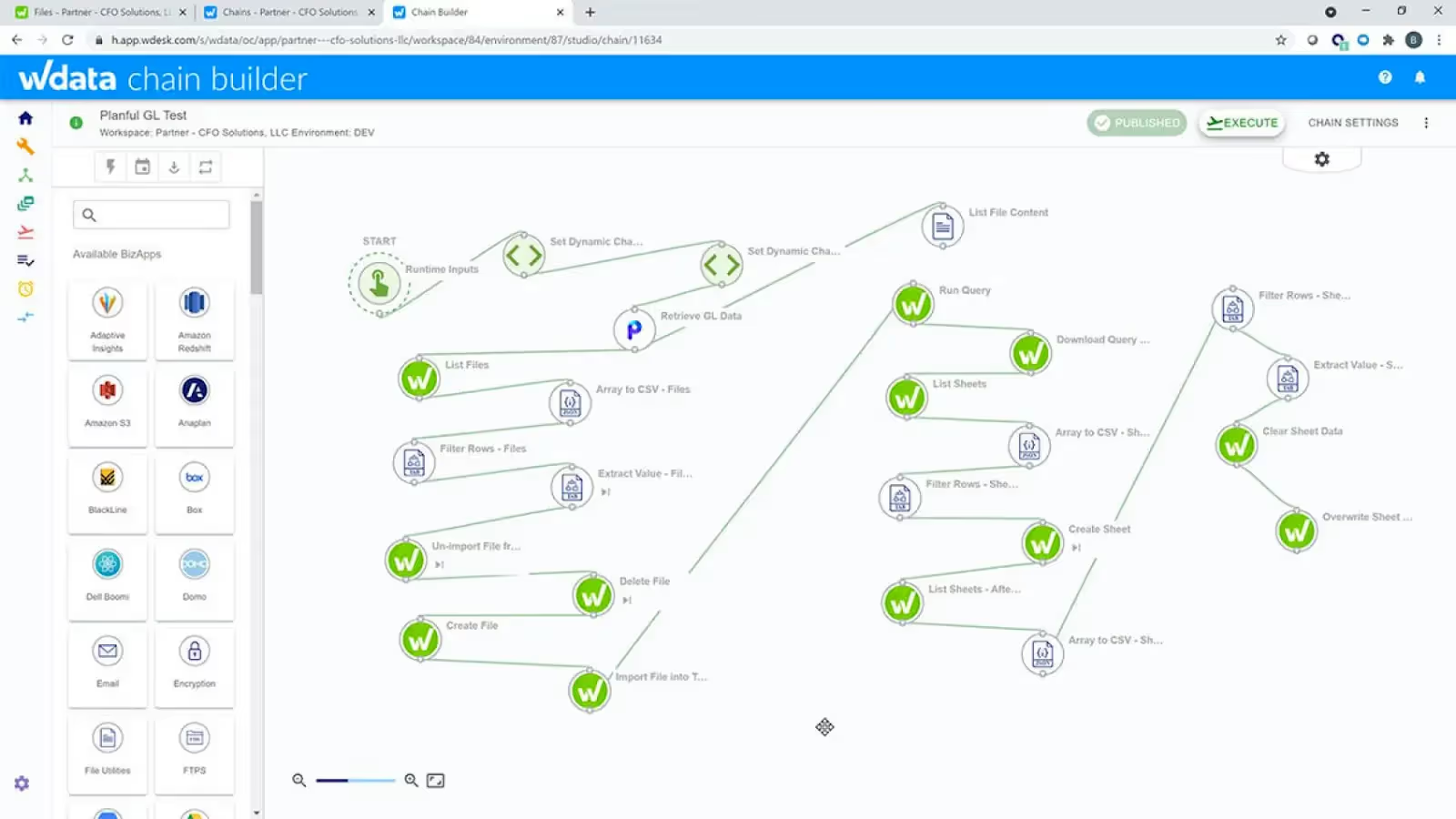
Features:
- Data integration: Connects directly to various data sources to centralize financial information
- Real-time collaboration: Allows multiple users to work simultaneously on financial reports
- Audit trail tracking: Maintains a comprehensive record of changes for transparency and compliance
Pros:
- Offers mobile and desktop access for generating reports on the go
- Supports dynamic charts and customizable reports for flexible storytelling
- Tracks document changes automatically with auto-saving and built-in audit trails
Cons:
- Requires significant training due to its wide feature set and steep learning curve
- Can overwhelm smaller teams with complex customization and technical setup
Pricing: Pricing is not publicly available.
10. Redwood
Redwood offers financial close management software that allows users to fully automate and optimize most manual tasks related to reconciliation, consolidation, and other financial close processes. It offers features such as record-to-report automation, asset accounting, and integration with various ERP systems. The platform also includes tools for audit trail management, budgeting and forecasting, and cash flow management.
Best for: Finance teams looking to add automation into their workflows
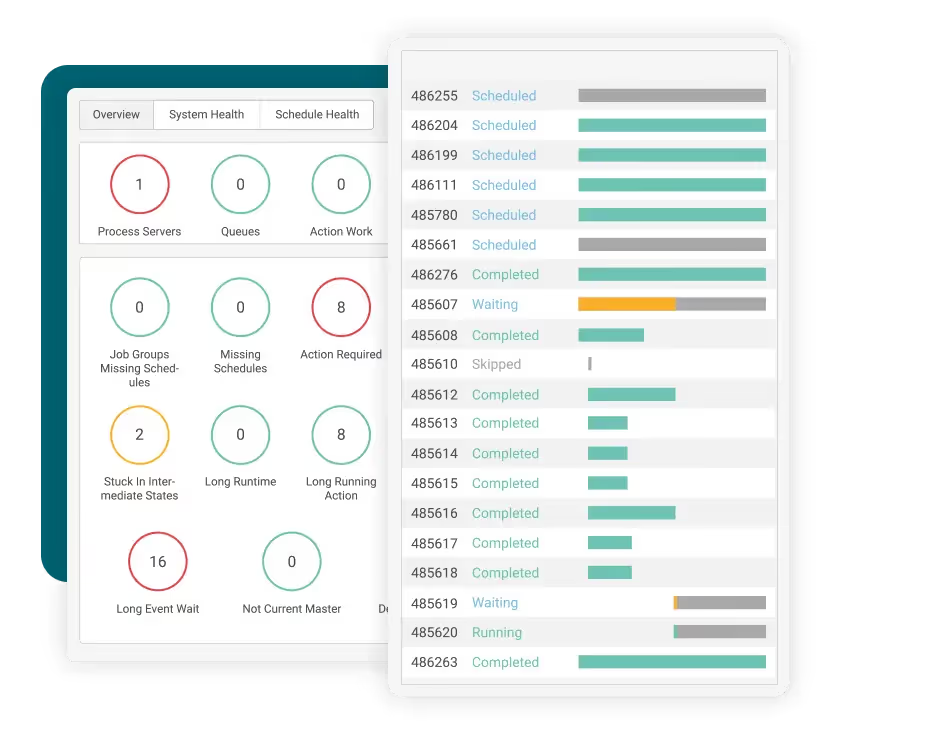
Features:
- Record-to-report automation: Automates balance sheet preparation and journal entry updates
- Asset accounting: Manages asset life cycles, from acquisition to depreciation
- ERP integration: Connects with various ERP systems to centralize financial data
- Audit trail management: Maintains detailed records of all financial activities
Pros:
- Offers a user-friendly interface to address manual tasks
- RISE with SAP supports reliable business process automation with RunMyJobs scheduler
- Offers extensive automation to reduce manual workload for busy teams
Cons:
- Requires a more complex setup that may be challenging for smaller finance teams
- Involves custom development for integration with systems outside major ERPs
- Limited flexibility for teams that need to adjust close workflows frequently or handle nonstandard accounting processes
Pricing: Pricing is not publicly available.
11. Trintech
Trintech is a financial close and account reconciliation platform that can automate the financial close process. It offers a centralized system for managing reconciliations, journal entries, and financial reporting while improving compliance and audit readiness. The platform focuses on increasing accuracy, speeding up close cycles, and providing visibility into the status of financial close tasks across the organization.
Best for: Mid-sized organizations and large enterprises
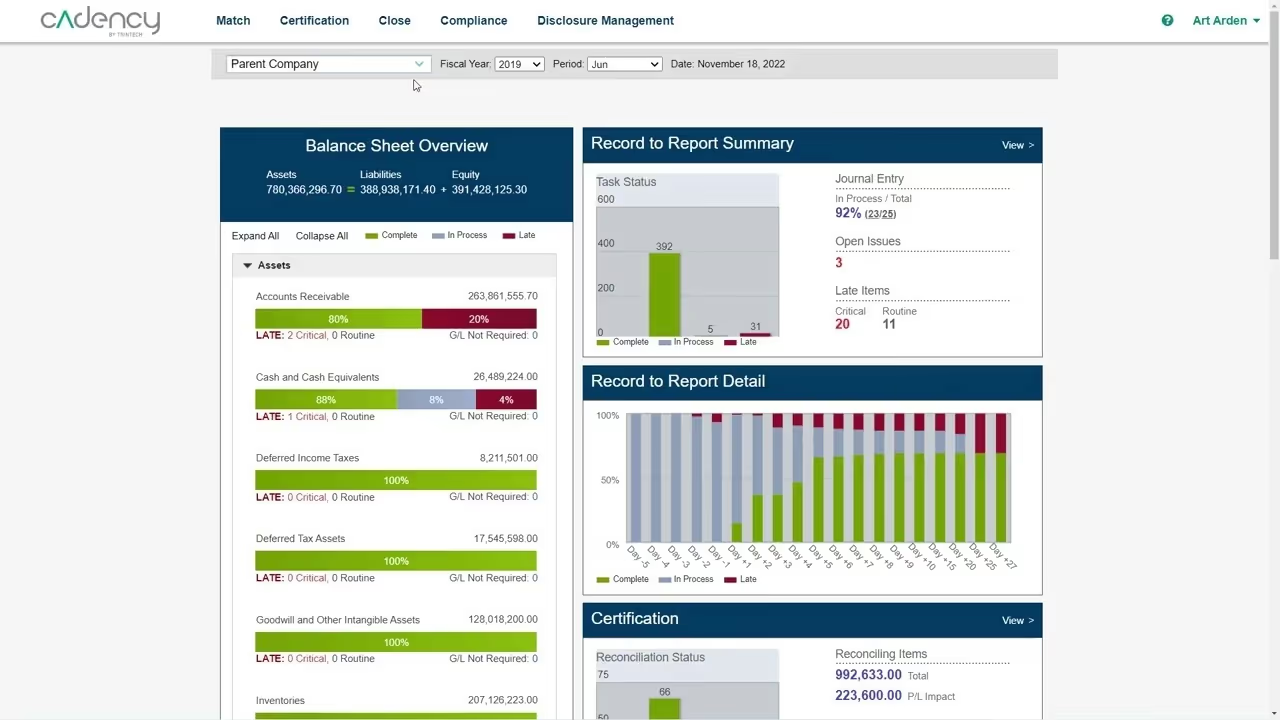
Features:
- Account reconciliation: Standardizes and automates balance sheet reconciliations
- Transaction matching: Automates high-volume transaction matching
- Close task management: Centralizes the entire close process by assigning tasks, setting deadlines, and tracking progress in real time
- Journal entry management: Automates the creation, review, and approval of journal entries
Pros:
- Makes the reconciliation process less time consuming
- Allows for specific matching rules that leave only the exceptions to be handled by the reconciler
- Offers a fairly easy-to-use interface
Cons:
- Targets large enterprises, making it less cost-effective for smaller finance teams
- Requires extensive onboarding and training to take full advantage of its capabilities
- Requires custom development for integration with non-standard ERPs, increasing setup time and costs
Pricing: Pricing is not publicly available.
Maximize financial close software benefits
Even with the best software in place, inefficiencies can creep in, especially if your processes rely too heavily on unclear workflows. To get the full value from your financial close tools, treat the system as part of a larger, well-oiled strategy. Here are a few ways you can maximize the benefits of your financial close management software:
1. Clearly define processes and workflows
If everyone’s handling tasks in their own way, mistakes are inevitable. Set up a standardized close checklist that assigns specific tasks like reconciliations, variance explanations, or approvals to the right team members. Use your software’s task management features to monitor progress in real time, so you’re not chasing updates the night before the deadline.
2. Automate processes
Your accountants could be using their time for more valuable tasks than spending hours manually matching transactions or fixing minor discrepancies. Automate what you can so your team can focus on conducting high-level analysis and preparing reports leadership cares about. Tasks you can automate include reconciliations, recurring journal entries, and variance checks.
3. Regularly update software
It’s easy to delay updates during busy seasons, but outdated software opens the door for errors and security risks. Make updating your tools part of your regular close schedule so you’re always operating with the best version of your tool.
4. Use advanced features
Modern features like AI-powered variance analysis or real-time reporting are built to help you catch errors before they snowball into audit risks. Dig into these features to improve visibility across accounts and stay ahead of issues rather than reacting to them at the last minute.
5. Track key performance metrics
If you’re only tracking “time to close,” you might be missing the bigger picture. Monitor task completion rates, error frequencies, and the number of late adjustments made during the close. These metrics can reveal hidden inefficiencies and help you allocate resources where they’ll have the biggest impact.
6. Check data accuracy during implementation
Even with automation, mistakes can happen—especially when multiple systems feed into your general ledger. By setting up automated checks for duplicate entries, account discrepancies, or unusual balance fluctuations from the start, you ensure everything is accurate upfront—so you don’t have to worry about it down the line. Catching issues early means fewer surprises, less stress, and no late-night scrambles for your team.
7. Invest in software and data security training
A tool is only as good as the team using it. Regularly train your staff on how to use the software, new features, security protocols, and financial close best practices. A team that knows the system inside and out will be faster, more accurate, and less prone to user errors.
8. Regularly review and improve processes
After each close cycle, conduct a meeting with your team to uncover what slowed things down or what errors keep happening. Make improvements before the next cycle, not after issues resurface.
Learn more about financial close software
What features matter most in financial close software?
The most important features depend on the size of your organization and how complex your close process is. That said, a few features can be considered non-negotiable if you want to run a smarter close process including:
- Automated reconciliations: Matching transactions manually eats up time and leaves room for mistakes. Automation should handle the bulk of this work while flagging exceptions for review.
- Task management and tracking: You need a system that assigns responsibilities, sets deadlines, and lets you monitor progress in real time to help you avoid chasing team members for updates.
- Real-time reporting: Don’t make leadership wait days for reports. The software should generate updated financial data as soon as tasks are completed, so decision-makers always have the latest numbers.
- Audit trails: A detailed log of who did what and when makes audits faster, easier, and less painful for your team.
- System integration: Your software should connect with existing ERPs, accounting platforms, and data sources to eliminate manual transfers and reduce the chance of errors.
How long does financial close management software implementation take?
The answer depends on the complexity of your close process and how well the software integrates with your existing systems.
For a small business with straightforward financials, implementation can take a few weeks for setup, team training, and connecting the software to your existing accounts. Larger organizations with multiple entities, currencies, or more complex reporting needs should plan for a few months.
Does financial close software help with month-end and year-end close?
Yes, financial close software is built to handle both month-end and year-end close.
For the month-end close, the software focuses on automating repetitive tasks like reconciliations, journal entries, and approvals. It keeps your team on track by assigning responsibilities, setting deadlines, and offering real-time visibility into what’s done and what’s still pending.
For the year-end close, financial close software helps by centralizing documents, maintaining detailed audit trails, and generating accurate year-end reports directly from verified data. It ensures that everything is finalized and backed by a clear approval history, making regulatory filings and external audits more straightforward and less time-consuming.
Cut your close time in half with the best financial close software
Closing your books doesn’t have to be a stressful, time-consuming grind. The right financial close software streamlines workflows, reduces manual errors, and gives leadership access to real-time financial insights when they need them most.
NetClose is directly embedded in NetSuite, eliminating the need for messy integrations or data transfers. NetClose automates critical tasks like reconciliations, amortizations, and variance analysis while providing clear, real-time visibility into every stage of the close.
This means your team can cut close time in half, reduce last-minute errors, and focus on strategic analysis instead of late-night manual grinds.
.avif)




.avif)